Qweek: Helping Restaurants Serve More Than Just Meals!
Restaurant management software with QR code menu, lets you manage orders, menus, and tables seamlessly. Save time, and grow your business like its 2030!

Take Control of Your Restaurant
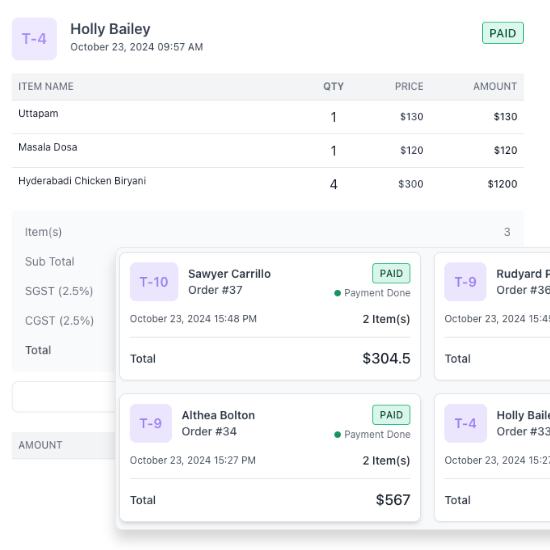
Streamline Order Management
Never lose track of an order again. All your customer orders—from dine-in to takeout—are organized and easily accessible in one place. Speed up service and keep your kitchen running smoothly.
Optimize Table Reservations
Maximize seating efficiency with real-time table tracking and reservations. Reduce wait times and ensure no table sits empty during peak hours, improving customer experience and turnover.
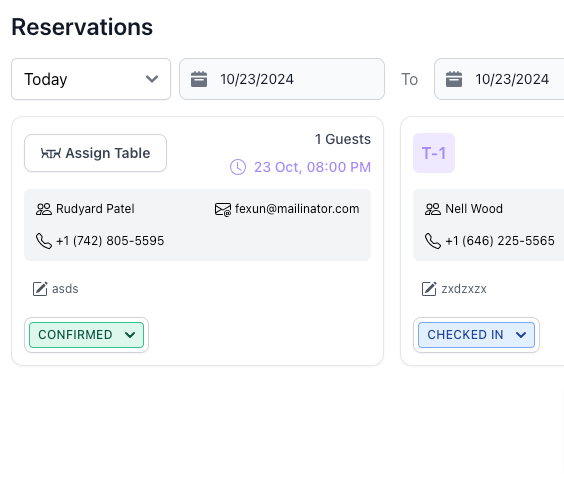
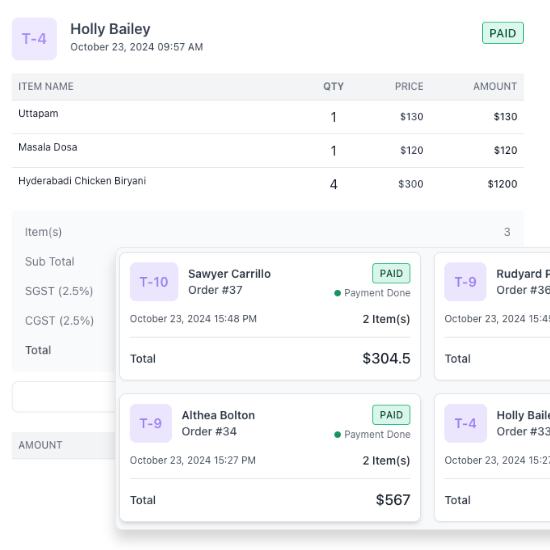
Effortless Menu Management
Easily add, edit, or remove items from your menu on the go. Highlight specials, update prices, and keep everything in sync across all platforms, so your staff and customers always see the latest offerings.
Powerful Features Built to streamline Your Restaurant Operations
QR Code Menu
Seamless, contactless dining, let customers scan & order in seconds.
Payment Gateway Integration
Accept fast, secure payments with Paystack, fluterwave & more, flexible for your customers, effortless for you.
Smart Staff Management
Empower your team with role-based logins & custom permissions: manage like a pro.
POS System Built-In
Run your entire sales & orders from one powerful, integrated Point of Sale.
Custom Sections
Visualize & design your restaurant layout to match your brand & flow.
Kitchen Order Tickets (KOT)
Streamline kitchen operations with clear, real-time order tickets.
Fast Bill Printing (custom Receipts)
Generate and print accurate bills instantly: no delays, no errors.
Insightful Reports & Analytics/ Inventory
Turn data into decisions: track sales, trends & staff performance with ease
What Restaurant Owners Are Saying
"Our bar gets packed on weekends, and taking orders manually was a nightmare. With Qweek, customers order straight from their phones, and we serve them quicker. It’s a game changer!"
Ahmed Samson
CTO of Kintik Resort
"I was skeptical at first, but Qweek has made running my bistro so much easier. No more back and forth with menus customers order, pay, and enjoy their meals hassle free!"
Chef Omah
Owner of Tush ‘n’ Bush by Omah
" Scanning the QR code to browse the menu, place my order, and pay without waiting for a waiter makes the experience so seamless. Every restaurant should have this!"
Michael Ilori
Customer Tush ‘n’ Bush by Omah
One Simple, Cost-Effective Solution
One Plan. Endless Possibilities. Manage Your Restaurant Like a Pro.
Qweek Basic Package
₦49,999.00 Pay One Time
Qweek Premium Package
₦199,999.00 Pay One Time
Qweek Enterprise Package
₦499,999.00 Pay One Time
₦49,999.00 Pay One Time
₦199,999.00 Pay One Time
₦499,999.00 Pay One Time
- Menu
-
-
-
- Menu Item
-
-
-
- Item Category
-
-
-
- Area
-
-
-
- Table
-
-
-
- Reservation
-
-
-
- KOT
-
-
-
- Order
-
-
-
- Customer
-
-
-
- Staff
-
-
-
- Payment
-
-
-
- Report
-
-
-
- Settings
-
-
-
- Delivery Executive
-
-
-
- Waiter Request
-
-
-
- Expenses
-
-
-
- Inventory
-
-
-
- Change Branch
-
-
-
- Export Report
-
-
-
- Table Reservation
-
-
-
- Payment Gateway Integration
-
-
-
- Theme Setting
-
-
-
Frequently Asked Questions (FAQ)
Your questions, answered
Do I need any special hardware to use Qweek?
How much does Qweek cost?
Can I update my menu anytime?
What happens when a customer places an order?
Is Qweek secure for my business and customers?
Can Qweek work for small kiosks or large restaurants?
Contact

Address
Tellsen Digital Solutions Limited
Plot 403 Katampe Abuja